- java.lang.Object
-
- org.vishia.gral.base.GralWidgetBase
-
- org.vishia.gral.base.GralWidget
-
- All Implemented Interfaces:
- GetGralWidget_ifc, GralSetValue_ifc, GralWidget_ifc, GralWidgetBase_ifc
- Direct Known Subclasses:
- GralButton, GralCanvasArea, GralCurveView, GralHorizontalSelector, GralHtmlBox, GralLabel, GralLed, GralPanelContent, GralSlider, GralTable, GralTextField, GralValueBar, GralWindow
public abstract class GralWidget extends GralWidgetBase implements GralWidget_ifc, GralSetValue_ifc, GetGralWidget_ifc
This class is the base class of representation of a graphical widget in the gral concept. All widgets in the gral concept have this base data independent of the implementation graphic. The implementation graphic should have a wrapper class inherited fromGralWidget.ImplAccesswhich contains specials of the implementation and refers the widget of the implementation layer graphic, for example a text field.
Any widget is represented in the user's level by a derived instance of aGralWidget. There are 2 strategies yet to create widgets in respect to the graphical implementation. Either the Widget is created independent of the graphic implementation first and then taken as parameter for the graphic widget-creating method. In this case the GralWidget contains nothing of the graphic implementation but has a reference to it. The second strategy yet is, the Widget is returned by the graphic-implementation widget-creating method as a instance which hasGralWidgetand its non-graphic specializations as super class and the graphic depending parts in the created instance.
The first form is more universal. Especially generic can be used for the class definition if necessary. It us used yet only (2013-06) fororg.vishia.gral.widget.GralHorizontalSelector#setToPanel(GralMngBuild_ifc)GralTable#setToPanel(GralMngBuild_ifc).
setToPanel(GralMng)method invokes the graphic implementation specific derivation of theGralMng, which creates the implementation widgets.
For the UML presentation seeorg.vishia.util.Docu_UML_simpleNotation:GralHorizontalSelector< UserType > <-----<*>UserCanCreateIt_GraphicIndependently - some special non-graphic data | |<------------------------------------------------------------------data---| | | |&<--------&GraphicImplAccess<|---+ | | | | +--|>GralWidget | | | | | | | |<>--->GralWidgImpl_ifc<|---+--SwtHorizontalSelector | | | | | | | | | |<*>------------------------>swt.Canvas | | | | -drawRoutine <-------drawListener---| -mouseListener<-------mouseListener---| -etc.
The user creates an instance ofGralHorizontalSelectorin any thread maybe as composite, it is independent of the graphic itself. Then the user builds its graphic appearance with invocation ofGralHorizontalSelector#setToPanel(GralMngBuild_ifc)with the derived instance ofGralMngas parameter.
TheGralWidgetknows the graphic implementation via theGralWidgImplAccess_ifcto invoke some methods for the graphical appearance. The interface is independent of the implementation itself. The implementor of this interface for this example is theSwtHorizontalSelectorimplements this methods.
The SwtHorizontalSelector refers the platform-specific widget Object (Swing: javax.swing.JComponent, org.eclipse.swt.widgets.Control etc.), in this case aorg.eclipse.swt.widgets.Canvas. It contains the special draw routines, mouse handling etc.
The platform-specific widget has a reference to the GralWidget, in this case theGralHorizontalSelectorstored as Object-reference. This reference can be used in the drawRoutine, mouseListerner etc. to get information about the GralWidget.
The second form takes most of the characteristics as parameters for the creating method. It needs inheritance.GralButton <-------UserCanAssociate it but can't create the instance with constructor. | |-------------|>SwtButtonThe instance is Graphic-Implementation-specific and it is created with this interface as factory:
#addButton(String, GralUserAction, String).
The ObjectModelDiagram may shown the relations:
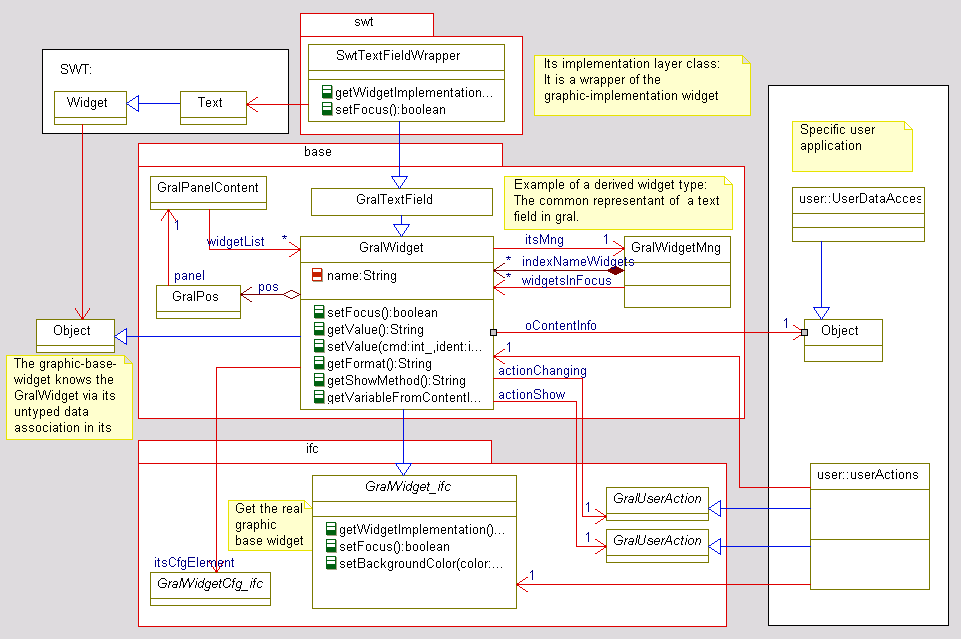
In this graphic the relationship between this class and the graphical implementation layer widget is shown with the example 'text field' in SWT:- The class
GralTextFieldis the derived class of this to represent a text field in an implementation independent way. - The class
SwtTextFieldWrapperis the implementor for the GralTextField for SWT graphic. - That implementor knows is SWT-specific and refers the SWT widget
org.eclipse.swt.widgets.TextIt based on the SWT-specificorg.eclipse.swt.widgets.Widget.
The implementation layer widget should to be deal with this GralWidget because of some overridden methods of the implementation layer widget need that. The general contract is, that the implementation layer widget refers this GralWidget in its commonly user data field. For SWT it isorg.eclipse.swt.widgets.Widget#setData(Object)method.
The Widget knows itsGralPosat its panel where it is placed. The panel knows all widgets which are placed there (widgetList).
Change a widget from application in any thread:
The user can invoke the methods of the widget to animate it in a GUI etc, for examplesetBackColor(GralColor, int)orsetValue(int, int, Object). This methods can be called in any thread. This concept is described with the methodsetText(CharSequence), appropriate for all set methods.
Concept of data binding
2012-05-19
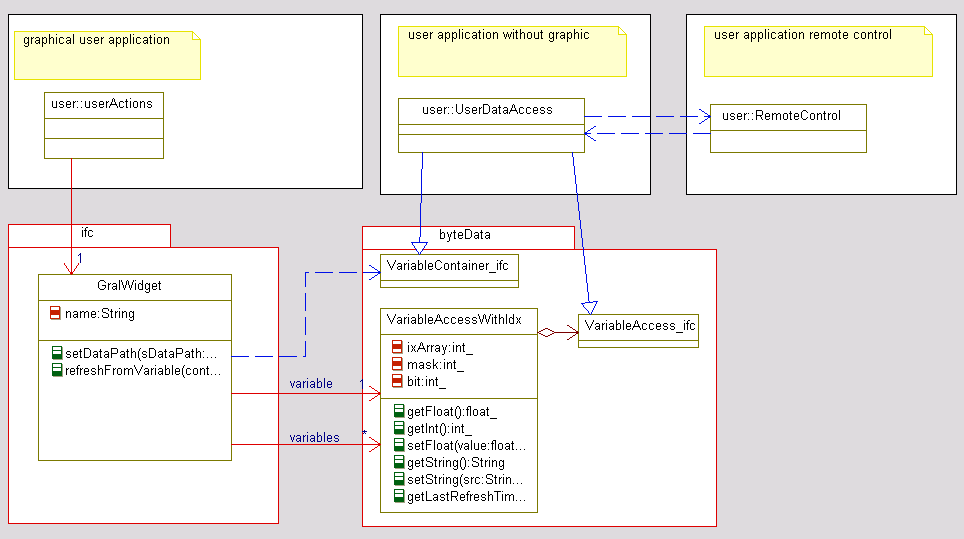
A widget has 2 associations:variableandvariablesto a management classVariableAccessWithIdxwhich knows the user data via a commonlyVariableAccess_ifc. The data can be existing in the user space with this interface. That part of user software doesn't know the graphical view of the data. The graphical part of software calls any refresh of showing, it calls the methodrefreshFromVariable(VariableContainer_ifc)for all visible widgets. With this the widget gets the data from user with the variable associations and prepares it for the proper appearance depending on the kind of widget, format String etc.
The association to the correct variable is given only with a String as argument of thesetDataPath(String)method. The variable is found with the second interfaceVariableContainer_ifcwhich should be known by the graphical part of software and which is one parameter of therefreshFromVariable(VariableContainer_ifc)method. The conclusion between the String given variable name or path and the data can be supplied in any form in the users software, which knows the data.
The data can be coming from any remote device. In that kind there are two ways to get the actually values:- There is a cyclically communication. The remote device sends all data in a cycle maybe some 100 milliseconds.
Then the actual data are present. The superior control should be call the
refreshFromVariable(VariableContainer_ifc)-method if the data are received yet or in any other proper cycle. - The data are requested from the remote device only if they are need either for displaying in widgets of for other reasons. This kind of data holding are proper especially if they are a lot of data, not all of them should be communicated any time.
requestNewValueForVariable(long)can be used to force communication.
Strategy of changing the graphical content of a widget:
SeeGralWidget_ifc
Strategy to create widgets and positioning: seeGralMng.GralMngFocusListener.
-
-
Nested Class Summary
Nested Classes Modifier and Type Class and Description protected static classGralWidget.ActionChangeSelectstatic classGralWidget.ConfigDataThis class holds common configuration data for widgets.static classGralWidget.DynamicDataThis inner class holds the dynamic data of a widget.static classGralWidget.ImplAccessThis is the super class of all GralWidget access classes of the implementation layer.-
Nested classes/interfaces inherited from class org.vishia.gral.base.GralWidgetBase
GralWidgetBase.GralWidgComposite, GralWidgetBase.TimeOrderCreateImplWidget
-
Nested classes/interfaces inherited from interface org.vishia.gral.ifc.GralWidget_ifc
GralWidget_ifc.ActionChange, GralWidget_ifc.ActionChangeWhen
-
-
Field Summary
Fields Modifier and Type Field and Description GralWidget.ImplAccess_wdgImplThe implementation specific widget.protected booleanbEditableSet to true onsetEditable(boolean).protected booleanbShouldInitializeIf this bit is true on an edit field, it should be initialized.GralWidget.ConfigDatacfgReference to the common configuration data for widgets.protected GralMenucontextMenuIf not null, it is the right-mouse-button menu for this widget.private intdataIxAn index associated to the data.protected longdateUserprotected GralWidget.DynamicDatadydaprotected java.lang.StringhtmlHelpThe relative path to a html help label (maybe an URL, or file, or file with label).private GralWidgetCfg_ifcitsCfgElementAssociation to the configuration element from where this widget was built.(package private) longlastTimeSetVisibleThe time when the bVisible state was changed.private java.lang.ObjectoContentInfoAny special info, may be set from any user class.protected intredrawDelayMaxStandard delay to redraw ifredraw()is called without arguments.private GralGraphicOrderredrawRequThis time order calls the#redrawGthread()in the graphical thread for this widget.protected intredrawtDelayStandard delay to redraw ifredraw()is called without arguments.java.lang.StringsCmdAny widget can have a command String, which can be quest for example in an action.private java.lang.StringsDataPathTextual informations about content.protected java.lang.StringsFormatTextual info about representation format.(package private) GralUserActionshowWidgetInfojava.lang.StringsToolTipstatic java.lang.StringsVersionVersion, history and license.private VariableAccess_ifcvariableOne variable which is associated with this widget.private java.util.List<VariableAccess_ifc>variablesMore as one variable which are associated with this widget.charwhatIsnumeric info what to do (kind of widget).private static GralWidget_ifc.ActionChangeWhen[]whenAllContains all actions only to store a single action inprotected GralMngBuild_ifcXXXbuildMng-
Fields inherited from class org.vishia.gral.base.GralWidgetBase
_cdata, _wdgPos, bVisibleState, gralMng, name, pixSize
-
Fields inherited from interface org.vishia.gral.ifc.GralSetValue_ifc
version
-
Fields inherited from interface org.vishia.gral.base.GetGralWidget_ifc
version
-
-
Constructor Summary
Constructors Modifier Constructor and Description protectedGralWidget(GralPos currPos, java.lang.String sPosName, char whatIs)GralWidget(GralPos refPos, java.lang.String sPosName, char whatIs, boolean isComposite)Creates a widget.GralWidget(GralPos currPos, java.lang.String posName, java.lang.String name, char whatIs)GralWidget(GralPos currPos, java.lang.String posName, java.lang.String name, char whatIs, GralMng gralMng)Constructs the widget with a maybe separately given position string.GralWidget(java.lang.String sName, char whatIs, GralMng mng)Deprecated.GralWidget(java.lang.String pos, java.lang.String name, char whatIs)Deprecated.since 2016-09: May use alwaysGralWidget#GralWidget(String, char)if levels above are proper
-
Method Summary
All Methods Instance Methods Concrete Methods Deprecated Methods Modifier and Type Method and Description voidclearShowParam()Clear the parameter if they are over-taken already.booleancreateImplWidget_Gthread()Creates the implementation widget instance(s).GralWidget_ifc.ActionChangegetActionChange(GralWidget_ifc.ActionChangeWhen when)Gets the action to execute on changing a widget.GralWidget_ifc.ActionChangegetActionChangeStrict(GralWidget_ifc.ActionChangeWhen when, boolean strict)Gets the action to execute on changing a widget.GralUserActiongetActionDrag()GralUserActiongetActionDrop()GralUserActiongetActionFocused()GralUserActiongetActionShow()Gets the action to show the widget.GralColorgetBackColor(int ix)Gets the background color for the widget.GralWidgetCfg_ifcgetCfgElement()java.lang.StringgetCmd()Any widget can have a command String, which can be quest for example in an action.java.lang.StringgetCmd(int option)Get the command string from thesetCmd(String)with choice of an option.longgetContentIdent()Gets the content identification of the users data which are set withGralWidget_ifc.setContentIdent(long).java.lang.ObjectgetContentInfo()Deprecated.usegetData()GralMenugetContextMenu()Gets the context menu to add a menu item.java.lang.ObjectgetData()Gets the application specific info.intgetDataIx()java.lang.StringgetDataPath()Gets the data path.java.lang.StringgetDataPath(java.lang.String sDataPath)Changes the data pathfloatgetFloatValue()Gets the float attribute value of this widget.GralWidgetBase_ifcgetFocusedWidget()Default implementation for a widget without childrenjava.lang.StringgetFormat()GralWidgetgetGralWidget()Returns this.java.lang.StringgetHtmlHelp()GralWidget.ImplAccessgetImplAccess()Returns the instance which extends theGralWidget.ImplAccessof this widget.java.lang.ObjectgetImplWidget()Returns the implementation widget or its Wrapper.GralPanelContentgetItsPanel()Gets the panel where the widget is member of.floatgetLongValue()Gets the float attribute value of this widget.java.lang.StringgetName()Deprecated.java.lang.StringgetShowMethod()java.lang.String[]getShowParam()Returns the parameter of the show method.java.lang.StringgetsToolTip()java.lang.StringgetText()Get the text of this widget.java.lang.StringgetValue()Gets the current value of the content of the widget in the given context.VariableAccess_ifcgetVariable(VariableContainer_ifc container)VariableAccess_ifcgetVariableFromContentInfo(VariableContainer_ifc container)Deprecated.booleanisChanged(boolean setUnchanged)Returns true if the content is changed from a user action on GUI.booleanisEditable()Query whether this widget is able to change from user handling.booleanisGraphicDisposed()Returns true if the graphic implementatin widget was initialized, and then it was disposed.booleanisInFocus()Returns true if this widget is the focused one.booleanisNotEditableOrShouldInitialize()Query whether this field should be written from any initial or actual data.booleanisVisible()Returns whether the widget is visible or not.voidredraw()repaint request.voidredraw(int delay, int latest)Possible delayed repaint, can be called in any thread.voidredraw(int delay, int latest, boolean onlyDynamics)The Implementation of redraw calls#redrawGthread()if it is the graphic thread and the delay is 0.voidredraw1(int delay, int latest)voidredrawOnlyDynamics(int delay, int latest)voidrefreshFromVariable(VariableContainer_ifc container)Capability for any widget to update its content from its associated variables described in its sDataPath.voidrefreshFromVariable(VariableContainer_ifc container, long timeLatest, GralColor colorRefreshed, GralColor colorOld)Refreshes the graphical content with the content of the variables.voidremoveImplWidget_Gthread()Removes the implementation widget, maybe to re-create with changed properties or also if the GralWidget itself should be removed.voidrequestNewValueForVariable(long timeRequested)Requests new values for all variables which are associated to this widget.voidsetActionChange(GralUserAction action)Deprecated.use insteadspecifyActionChange(String, GralUserAction, String[], org.vishia.gral.ifc.GralWidget_ifc.ActionChangeWhen...)possible in form 'specifyActionChange(null, action, null);'voidsetActionFocused(GralUserAction action)voidsetActionMouse(GralMouseWidgetAction_ifc mouseWidgetAction, int mUser)Sets the action for mouse operation.voidsetActionShow(GralUserAction action, java.lang.String[] param)Sets the action in application context which is invoked for applying user data to show in the widget.voidsetBackColor(GralColor color, int ix)Sets the background color for the widget.GralColorsetBackgroundColor(GralColor color)Deprecated.voidsetBoundsPixel(int x, int y, int dx, int dy)This operation is used if the pixel are calculated on gral level.voidsetCfgElement(GralWidgetCfg_ifc cfge)voidsetCmd(java.lang.String cmd)Any widget can have a command String, which can be quest for example in an action.longsetContentIdent(long date)Sets a identification for the shown data.voidsetContentInfo(java.lang.Object content)Deprecated.usesetData(Object)voidsetData(java.lang.Object data)Sets a application specific data.voidsetDataIx(int dataIx)voidsetDataPath(java.lang.String sDataPath)Sets the data path.voidsetDragEnable(GralUserAction action, int dragType)Sets the action to receive a drop event and initializes the drop feature of the widget.voidsetDropEnable(GralUserAction action, int dropType)Sets the action to receive a drop event and initializes the drop feature of the widget.voidsetEditable(boolean editable)Sets whether it is able to edit the content of the text field or text box.voidsetFocus()Standard implementation.voidsetFocus(int delay, int latest)Sets the focus to this widget.voidsetFocusedWidget(GralWidgetBase_ifc widg)The default implementation is empty.GralColorsetForegroundColor(GralColor color)voidsetFormat(java.lang.String sFormat)voidsetHtmlHelp(java.lang.String url)For context sensitive help, it assigns a part of a URL to the widget which has the focus gained.voidsetLineColor(GralColor color, int ix)Sets the line color for the widget.voidsetLongValue(long value)Sets a value to show.voidsetMinMax(float minValue, float maxValue)Sets the border of the value range for showing.voidsetPrimaryWidgetOfPanel()Default implementation:Most of widgets may have only one implementation widget.voidsetText(java.lang.CharSequence text)Set the text of the widget.voidsetTextColor(GralColor color)Sets the text color for the widget.voidsetToolTip(java.lang.String sToolTip)voidsetToPanel(GralMng gralMng)voidsetValue(float value)Sets a value to show.voidsetValue(int cmd, int ident, java.lang.Object visibleInfo)Sets the current value of the content of the widget in the given context.voidsetValue(int cmd, int ident, java.lang.Object visibleInfo, java.lang.Object userData)Sets the current value of the content of the widget in the given context.voidsetValue(java.lang.Object[] value)Sets some value to show any content.voidsetVariable(VariableAccess_ifc variable)Sets a variable associated to the widget to refresh with a value.booleansetVisible(boolean visible)Sets the widget visible or not.voidspecifyActionChange(java.lang.String sAction, GralUserAction action, java.lang.String[] args, GralWidget_ifc.ActionChangeWhen... when)Sets the action to invoke after changing or touching the widget due to GUI handling.private voidspecifyActionChangeWhen(GralWidget_ifc.ActionChange action, GralWidget_ifc.ActionChangeWhen when)voidspecifyContextMenu(GralMenu menu)(package private) voidstop()java.lang.StringtoString()Especially for test and debug, short info about widget.java.lang.StringBuildertoString(java.lang.StringBuilder u, java.lang.String... cond)java.lang.ObjectXXXgetWidgetImplementation()voidXXXremoveWidgetImplementation()voidXXXrepaintGthread()booleanXXXsetFocusGThread()-
Methods inherited from class org.vishia.gral.base.GralWidgetBase
checkImplWidgetCreation, createImplWidget, gralMng, hasFocus, pos, remove, resizePostPreparation, setFocused
-
Methods inherited from class java.lang.Object
clone, equals, finalize, getClass, hashCode, notify, notifyAll, wait, wait, wait
-
Methods inherited from interface org.vishia.gral.ifc.GralWidgetBase_ifc
gralMng, pos, setFocused
-
-
-
-
Field Detail
-
sVersion
public static final java.lang.String sVersion
Version, history and license.- 2023-02-12: Any widget gets a context menu now which contains the name of the widget as info, and which outputs the log with toString() as info.
- 2023-01-20: confusion with
setVisible(boolean)and setVisibleStateWidget() solved: - 2022-12-11 new:
GralWidget.ActionChangeSelect.onAnyKey: This action was missing especially in aGralTable, because only the common action was used without designation. Is it satisfying? Better have the specific action for key pressing. The change was done maybe without necessity but with a systematically focus. - 2022-11-11 chg:
createImplWidget_Gthread()is now only existing in this class, works together with the derivedGralMng.ImplAccess.createImplWidget_Gthread(GralWidget). Necessities ofGralWindow.mainPaneland children ofGralPanelContentare regarded here. - 2022-11-01 new very important:
redraw(int, int, boolean)andredrawOnlyDynamics(int, int). The concept of dynamics in the widget positions is introduced with theGralCanvasStorage. Generally: repaint and redraw are synonymous, also in SWT. I want to use better wording redraw if possible. - 2022-09-13
ImplAccess#setPosBounds()now regard the tab panel on resize. - 2022-09-13 new
#toString(Appendable)usable for comprehensive reports and toString() - 2022-08 new
GralWidget(GralPos, String, char)for the new concept, some more adaptions. - 2016-09-30 Hartmut improved:
redraw(int, int)now the second argument can be really 0 to prevent a not required redraw from the first redraw call if some more replaints are registered per delay. - 2016-09-30 Hartmut bugfix:
setFocus()has set the default focus of the primaryWindow if the focus of a window was set. - 2016-09-30 Hartmut New idea, concept:
GralWidget.ImplAccess.wdgimpl: That refers an implementation of a WidgetHelper class of the implementation layer which knows the widget. Via this aggregation some action with the implementation widget can be do which are defined in theGralWidgetImpl_ifc. SeeSwtWidgetHelper. - 2016-09-18 Hartmut chg:
getActionChangeStrict(org.vishia.gral.ifc.GralWidget_ifc.ActionChangeWhen, boolean)documented, changed: returns not null if strict and when==null and a common action is given. Earlier: Returns null in that case. - 2016-09-02 Hartmut chg:
GralWidget(String, String, char)with a position String is now deprecated. Instead theGralWidget#GralWidget(String, char)which was deprecated till now is the favor again, but with a combination of "@pos=name" as first argument. That can be used for all derived widgets!. Therewith it is more simple to complete the widgets with the capability of usage of a position String. Without "@...=" it is the old behavior of the constructor. Note that the position can be given withGralMng#setPosition(GralPos, float, float, float, float, int, char)etc. too, with numeric values which may be calculated, instead a constant text. - 2016-08-31 Hartmut new:
isGraphicDisposed()especially used for GralWindow-dispose detection. - 2016-07-20 Hartmut chg: invocation of registerWidget one time after its position is known. Either it is in the ctor of GralWidget
or it is in the ctor of
GralWidget.ImplAccessif the position was assigned later in the graphic thread. - 2016-07-20 Hartmut chg: instead setToPanel now
createImplWidget_Gthread(). It is a better name. - 2016-07-03 Hartmut chg:
createImplWidget_Gthread(): If the _wdgImpl is initialized already, this method does nothing. Before: Exception - 2016-07-03 Hartmut refact: actionChange: Now the
GralWidget_ifc.ActionChangedescribes the action class and arguments.GralWidget.ConfigData.actionChange1refers the only one change action, orGralWidget.ConfigData.actionChangeSelectcontains more as one change action.specifyActionChange(String, GralUserAction, String[], org.vishia.gral.ifc.GralWidget_ifc.ActionChangeWhen...)sets the only one or special actions,getActionChange(org.vishia.gral.ifc.GralWidget_ifc.ActionChangeWhen)selects a proper one. All derived widgets and implementation are adapted to the new system. The user interface is nearly identical. - 2016-07-03 Hartmut chg: it is not derived from
GralWidgImplAccess_ifcany more. It was the old concept: An implementing widgets was derived from the GralWidget. The new concept is: An implementing widget is derived from its derived class ofGralWidget.ImplAccess. Therefore only that base class implements the GralWidgetImpl_ifc. - 2016-07-03 Hartmut chg: handling of visible: A GralWidget is invisible by default.
setVisible(boolean)should be invoked on creation. It is possible that widgets are switched. All widgets of a non-visible tab of a tabbed panel are set to invisible, especiallyGralWidgetBase.bVisibleState= false. TheisVisible()is checked to decide whether a widget should be updated in the inspector. Only visible widgets should be updated. TheGralWidgImplAccess_ifc.setVisibleGThread(boolean)is implemented to all known widgets for the implementation layer in the kind of#setFocusGThread(). See documentation on the methods. - 2015-09-20 Hartmut chg: some final methods now non final, because they have to be overridden for large widgets.
- 2015-09-20 Hartmut chg: gardening for
GralWidget.DynamicData.getChanged(), now private attributeGralWidget.DynamicData.whatIsChanged - 2015-09-20 Hartmut new:
setActionMouse(GralMouseWidgetAction_ifc, int)was a private thing inSwtGralMouseListener.MouseListenerGralActionfor widget implementation's mouse handling. Now as user define-able property of any widget, especially use-able for text fields. - 2015-09-12 Hartmut new:
getData(),setData(Object)was existent assetContentInfo(Object), now explicit property of any widget.setContentInfo(Object)was an older approach, not in interface, now deprecated. - 2015-06-21 Hartmut bugfix:
setFocus(int, int)had hanged because while-loop on same window panel for a parent. - 2015-01-27 Hartmut new:
GralWidget.DynamicData.bTouchedField,ImplAccess##setTouched()especially for a text field if any editing key was received. Then the GUI-operator may mark a text or make an input etc. The setting of the text from a cyclically thread should be prevented then to prevent disturb the GUI-operation. If the focus was lost then this bit is reseted. It is an important feature for GUI-handling which was missed up to now. Yet only used forGralTextField.setText(CharSequence, int). It may prevent redraw for universally usage for all widgets. - 2015-01-27 Hartmut new: method
getVariable(VariableContainer_ifc)insteadgetVariableFromContentInfo(VariableContainer_ifc). The last one method is used in an application but it does not run well for all requirements. The code ofgetVariable(VariableContainer_ifc)is copied from the well testedrefreshFromVariable(VariableContainer_ifc)as own routine and then used in a new application. - 2014-01-15 Hartmut new:
getCmd(int)with options. - 2014-01-03 Hartmut new:
isInFocus() - 2013-12-21 Hartmut chg:
redraw()invokes redraw immediately if it is in graphic thread. It invokesredraw(int, int)with theredrawtDelayif it is not in graphic thread. It does nothing if the implementation layer widget is not created yet. It means it can invoked without parameter in any case. - 2013-12-21 Hartmut chg:
GralWidget.ImplAccess.setDragEnable(int)and setDropEnable moved from the core class. It is adapt after changeGralTextField. - 2013-12-21 Hartmut new:
#setToPanel(GralMngBuild_ifc)is final now and invokesGralMngBuild_ifc.createImplWidget_Gthread(GralWidget). That method handles all widget types. - 2013-11-11 Hartmut new:
refreshFromVariable(VariableContainer_ifc, long, GralColor, GralColor)which shows old values grayed. - 2013-11-11 Hartmut chg:
setFocus()searches theGralTabbedPanelwhere the widget is member of and invokes itsGralTabbedPanel#selectTab(String). It is not correct that the graphic implementation layer does that itself. - 2013-06-29 Hartmut new:
#setToPanel(GralMngBuild_ifc)as common method. - 2013-06-16 Hartmut new
_wdgImpl. This instance was present in the past but removed. The concept is re-activated because a graphic-implementation-independent GralWidget instance can have any generic types and can be created as composite (with final type name = new Type(...)). See comments of classGralMngBuild_ifc. - 2013-03-13 Hartmut new
getContentIdent(),setContentIdent(long) - 2013-03-13 Hartmut new
bShouldInitialize - 2012-09-24 Hartmut chg:
getName()now returnssDataPathorsCmdif the other info are null. - 2012-09-24 Hartmut chg:
refreshFromVariable(VariableContainer_ifc)for long and double values. - 2012-09-17 Hartmut new
GralWidget.ConfigDataandcfg, used yet only forGralWidget.ConfigData.showParam. - 2012-09-17 Hartmut chg whatIsChanged#whatIsChanged} moved from
GralTextField. The concept is valid for all widgets in cohesion with the concept of the whatIsChanged}. - 2012-09-17 Hartmut chg
setActionShow(GralUserAction, String[])now with parameters. - 2012-08-21 Hartmut new
GralWidget.DynamicDataanddydafor all non-static widget properties, the dynamic data are that data which are used for all widget types in runtime. TODO: store the configuration data (all other) in an inner class CfgData or in a common class cfgdata seeGralCfgData. - 2012-08-21 The method
setBackColor(GralColor, int),setLineColor(GralColor, int)andsetTextColor(GralColor)are declared in theGralWidget_ifcyet and implemented here usingdyda. - 2012-07-29 Hartmut chg:
setFocus()andsetFocus(int, int)can be called in any thread yet. - 2012-04-25 Hartmut some enhancements
- 2012-04-07 Hartmut chg:
refreshFromVariable(VariableContainer_ifc)regards int16, int8 - 2012-04-01 Hartmut new:
refreshFromVariable(VariableContainer_ifc). A GralWidget is binded now more to a variable via the newVariableAccessWithIdxand then to anyVariableAccess_ifc. It is possible to refresh the visible information from the variable. - 2012-01-04 Hartmut new:
redrawtDelay, use it. - 2012-03-31 Hartmut new:
isVisible()andGralWidget.ImplAccess.setVisibleState(boolean). renamed:#implMethodWidget_instead old: 'gralWidgetMethod'. - 2012-03-08 Hartmut chg:
redrawRequfirstly remove the request from queue before execution, a new request after that time will be added newly therefore, then execute it. - 2012-02-22 Hartmut new: catch on
#redrawGthread()and continue the calling level because elsewhere the redraw order isn't removed from theorg.vishia.gral.base.GralGraphicThread#addDispatchOrder(GralGraphicOrder)-queue. - 2012-02-22 Hartmut new: implements
GralSetValue_ifcnow. - 2012-01-16 Hartmut new Concept
redraw(), can be invoked in any thread. With delay possible. All inherit widgets have to be implement#redrawGthread(). - 2011-12-27 Hartmut new
setHtmlHelp(String). For context sensitive help. - 2011-11-18 Hartmut bugfix:
#setFocusGThread()had calledGralMng.setFocus(GralWidget)and vice versa. Instead it should be a abstract method here and implemented in all Widgets. Seeorg.vishia.gral.swt.SwtWidgetHelper#setFocusOfTabSwt(org.eclipse.swt.widgets.Control). - 2011-10-15 Hartmut chg: This class is now abstract. It is the super class for all wrapper implementations. The wrapper implements special interfaces for the kind of widgets. It is more simple for usage, less instances to know. A GralWidget is able to test with instanceof whether it is a special widget. The element widget is removed because the reference to the implementation widget will be present in the derived classes.
- 2011-10-01 Hartmut new: method
#setFocusGThread(). It wrappes theGralMng_ifc#setFocus(GralWidget). - 2011-09-18 Hartmut chg: rename from WidgetDescriptor to GralWidget. It is the representation of a Widget in the graphic adapter
inclusive some additional capabilities in comparison to basic graphic widgets, like
sFormatetc. - 2011-09-11 Hartmut chg: rename itsPanel to
#itsMng. The original approach was, that the PanelManager manages only one panel then one window. Now the GralPanelMng manages all panels of one application. It is instantiated only one time. Therefore this association isn't the associated panel where the widget is member of. - 2011-09-08 Hartmut new: method
setLineColor(GralColor, int). Background: Any widget have a background. Most of widgets have lines. The color of them should be able to animate if user data are changed. - 2011-09-04 Hartmut new: method
setBackColor(GralColor, int). - 2011-08-14 Hartmut chg:
#widgetis now type ofGralWidget_ifcand not Object. Generally it is the reference to the implementing code of the widget. The implementing code may based on a graphic base widget (SWT: Control) and implements theGralWidget_ifc, or it references the graphic base widget instance. The classSwtWidgetSimpleWrapperis able to wrap simple graphical base widget instances. - 2011-08-13 Hartmut new: WidgetDescriptor now contains the position of the widget. It is used for resizing of large widgets. A large widget is a widget, which lengthens over the panel and it is changed in size with panel size change. A typical example is a text-area-widget.
- 2011-06-20 Hartmut new: method
GralWidgetBase.gralMng()It is the panel manager! - 2011-05-26 Hartmut new: separate action in
#actionChangingand#actionShow. The actionChanging was the old action. It was called from the listener of the widgets of the underlying graphic if any changing is done on the widget (mouse click etc). But the actionShow is necessary too to prepare values to animate widgets without knowledge of the special kind of widget. The application should call only the actionShow, all specifics should be done in the action. - 2011-05-22 Hartmut new: The Widget knows its
itsCfgElementnow if it is present. It is possible to configurate widgets with the GralDesigner up to now. - 2011-05-14 Hartmut chg: The WidgetDescriptor is now non-generic. Older Concept: Store the GUI implementation widget type as generic type there. But now a widget is stored as Object and it is casted in the implementation. It is more simple because the type is only used and the casting is only necessary in the implementation level.
- 2011-06-00 Hartmut created
For this source the LGPL Lesser General Public License, published by the Free Software Foundation is valid. It means:- You can use this source without any restriction for any desired purpose.
- You can redistribute copies of this source to everybody.
- Every user of this source, also the user of redistribute copies with or without payment, must accept this license for further using.
- But the LPGL is not appropriate for a whole software product, if this source is only a part of them. It means, the user must publish this part of source, but doesn't need to publish the whole source of the own product.
- You can study and modify (improve) this source for own using or for redistribution, but you have to license the modified sources likewise under this LGPL Lesser General Public License. You mustn't delete this Copyright/Copyleft inscription in this source file.
- See Also:
- Constant Field Values
-
_wdgImpl
public GralWidget.ImplAccess _wdgImpl
The implementation specific widget. The instance is derived from the graphic implementation-specific super class of all widgets such asorg.eclipse.swt.widgets.ControlorComponent. The user can check and cast this instance if some special operations may be need graphic-implementation-dependent. It is recommended that implementation specific features should not used if they are not necessary and the application should be held graphic implementation independent.
This reference is null if the implementation independent GralWidget is only created yet, and the implementation is not created till now. Call ofcreateImplWidget_Gthread()creates the implementation.
-
XXXbuildMng
protected GralMngBuild_ifc XXXbuildMng
-
itsCfgElement
private GralWidgetCfg_ifc itsCfgElement
Association to the configuration element from where this widget was built. If the widget is moved or its properties are changed in the 'design mode' of the GUI, this aggregate data are adjusted and re-written to a file. The configuration elemenet contains all data which are necessary to build the appearance of the GUI.
If this aggregation is null, the widget can't be changed in the design mode of the GUI. It is created directly without configuration data.
-
cfg
public GralWidget.ConfigData cfg
Reference to the common configuration data for widgets. See the inner classGralWidget.ConfigData. It is a sub structure. It has no cohesion with theitsCfgElement.
-
whatIs
public final char whatIs
numeric info what to do (kind of widget).- B: a Button: has a color, has an action method.
- c: curve view
- C: traCk of curve view
- D: a LED
- xxx E: an edit field, 1 line
- xxx e: an edit area
- F: input file selection field
- f: GralFileSelector
- h; HTML text box (browser)
- I: a line
- i: an image
- k: a tree node
- K: a tree leafe
- l: a list or table
- L: a list or table line
- M: a Menu entry
- n: a Horizontal Selector
- r: a rectangle area
- P: a plot or canvas area
- R: a rectangle line
- S: a text field to show
- s: a text area.
- T: a text input field
- t: a text input area.
- U: a graphical value representation (bar etc)
- V: a graphical value enter representation (slider etc)
- w: A window.
- ^: A tabbed panel, for tab panels
- @: A Panel as tab of a tabbed panel
- $: Any Panel (composite)
- &: A
without implementation - +: A canvas panel
- *: A type (not a widget, common information) See
GralCfgData.new_Type() - 9: GralArea9Panel
-
sToolTip
public java.lang.String sToolTip
-
sDataPath
private java.lang.String sDataPath
Textual informations about content. It may be a data path or adequate.
-
contextMenu
protected GralMenu contextMenu
If not null, it is the right-mouse-button menu for this widget.
-
dataIx
private int dataIx
An index associated to the data.
-
sFormat
protected java.lang.String sFormat
Textual info about representation format. See usage inGralTextField.
-
variable
private VariableAccess_ifc variable
One variable which is associated with this widget. This reference may be null. Alternativelyvariablesmay be set. SeegetVariableFromContentInfo(VariableContainer_ifc). SeesetValue(float),#setValue(String). See#indicesto use an array- or bit-variable.
-
variables
private java.util.List<VariableAccess_ifc> variables
More as one variable which are associated with this widget. This reference may be null. Alternativelyvariablemay be set. SeegetVariableFromContentInfo(VariableContainer_ifc). SeesetValue(float),#setValue(String). See#indicesto use an array- or bit-variable.
-
sCmd
public java.lang.String sCmd
Any widget can have a command String, which can be quest for example in an action. The widget can be identified by itsgetCmd()independent of its name.
-
htmlHelp
protected java.lang.String htmlHelp
The relative path to a html help label (maybe an URL, or file, or file with label).
-
oContentInfo
private java.lang.Object oContentInfo
Any special info, may be set from any user class. It should help to present the content. This info can be set and changed after registration.
-
bEditable
protected boolean bEditable
Set to true onsetEditable(boolean). With that designation the cyclically refresh of the text field can be prevented.
-
bShouldInitialize
protected boolean bShouldInitialize
If this bit is true on an edit field, it should be initialized.
-
redrawtDelay
protected int redrawtDelay
Standard delay to redraw ifredraw()is called without arguments. It delays a few time because an additional process can be occur in a short time after, and only one redraw should be invoked. The redrawDelayMax limits are shifting to the future. Seeorg.vishia.event.TimeOrder, that is used.
-
redrawDelayMax
protected int redrawDelayMax
Standard delay to redraw ifredraw()is called without arguments. It delays a few time because an additional process can be occur in a short time after, and only one redraw should be invoked. The redrawDelayMax limits are shifting to the future. Seeorg.vishia.event.TimeOrder, that is used.
-
lastTimeSetVisible
long lastTimeSetVisible
The time when the bVisible state was changed.
-
dateUser
protected long dateUser
-
dyda
protected final GralWidget.DynamicData dyda
-
whenAll
private static GralWidget_ifc.ActionChangeWhen[] whenAll
Contains all actions only to store a single action in
-
redrawRequ
private final GralGraphicOrder redrawRequ
This time order calls the#redrawGthread()in the graphical thread for this widget. It is used with delay and wind up wheneverredraw1(int, int)with an delay is called. If its executeOrder() runs, it is dequeued from timer queue in theGralGraphicThreadtill the next request ofredraw1(int, int)orredraw().
-
showWidgetInfo
GralUserAction showWidgetInfo
-
-
Constructor Detail
-
GralWidget
@Deprecated public GralWidget(java.lang.String pos, java.lang.String name, char whatIs)Deprecated. since 2016-09: May use alwaysGralWidget#GralWidget(String, char)if levels above are properCreates a widget. It is the compatibility-version for separated pos and name. But the idea is: Use always one String for "@pos=name". If the pos is null then the name may contains this "@pos=name" string. Hence an adaption on user level is possible:if(name.startsWith("@") { ... = new SpecificGralWidget(null, name,...); // parameters are separateted pos, name) else { --- = new SpecificGralWidget(givenPos, name); }- Parameters:
posString- If null then the widget is not positioned. !=null then a position string. The position is taken relative to theGralMng.pos(), theGralMng.pos()is changed seeGralPos.setPosition(CharSequence, GralPos)sName- If posString is null and sName has the form "@pos = name" then this is a combination from name and pos. The name should be unified to indent a widget by its name.whatIs-- Throws:
java.text.ParseException
-
GralWidget
public GralWidget(GralPos currPos, java.lang.String posName, java.lang.String name, char whatIs, GralMng gralMng)
Constructs the widget with a maybe separately given position string. It should only be used if this is the signature of the derived widget.- Parameters:
currPos-posName- can be null if only name is given, can contain "" or also "@ = name" name- if posName == null, should be given as name, can be null if name is defined by posName writing "... = name"whatIs- SeewhatIs, type of widget.
-
GralWidget
public GralWidget(GralPos currPos, java.lang.String posName, java.lang.String name, char whatIs)
-
GralWidget
protected GralWidget(GralPos currPos, java.lang.String sPosName, char whatIs)
-
GralWidget
public GralWidget(GralPos refPos, java.lang.String sPosName, char whatIs, boolean isComposite)
Creates a widget.- Parameters:
currPos- The position, absolute. This is either the given ready to use position or the basic of a relative position given in the posName argument.
If null then theGralMng.pos()is used, the argument gralMng should be given. A given position in the posName argument is written back to this given instance, also on given absolute positions. Especially for relative positions to the previous widgets this is sensible. For internal use the position info are cloned to a internal separated position instance aggregated by the widget. It means the given currPos argument can be changed afterwards, especially to calculate new positions from the current one. if this argument is null, the central singleton position in the GralMng is used. Then the thread safety is not given.sPosName- can have the form "@pos = name" then this is a combination from position string and name.
* The name should be unified to indent a widget by its name for the whole application.
* The position string will be applied to the given currPos.
* Syntax of pos: seeGralPos.setPosition(CharSequence, GralPos). It is the same syntax as in textual config scripts.whatIs- SeewhatIsgralMng- should be given if currPos is not given, to work with a dedicated GralMng, not with the singleton. If currPos is given and valid, this argument can be null.
-
GralWidget
@Deprecated public GralWidget(java.lang.String sName, char whatIs, GralMng mng)Deprecated.
-
-
Method Detail
-
createImplWidget_Gthread
public boolean createImplWidget_Gthread() throws java.lang.IllegalStateExceptionCreates the implementation widget instance(s). This routine should be called only one time after the Gral widget was created. It creates the graphical appearance using the capabilities of the derived GralMng for the systems graphic level. This operation invokes the abstract operationGralMng.ImplAccess.createImplWidget_Gthread(GralWidget)which is implemented in the derived Mng instances for the implementation graphic. It tests the type of the derived GralWidget to create the correct graphical implementation widget.
The implementation of a widget is firstly a class which is inherit fromGralWidget.ImplAccess. With them theGralWidgetis references because it is the environment class. The implementation graphical widget is an aggregation in this instance. It is possible that more as one implementation widget is used for a Gral Widget implementation. For example a text field with a prompt consists of two implementation widgets, the text field and a label for the prompt.
Positioning and Registering the widget: That is clarified by theGralWidgetBase._wdgPosof the Gral widget. The GralPos can contain relative or negative values from bottom or left. It means for the particular position the area of the panel where the widget is positioned is necessary to calculate.
This operation is or should be overridden for theGralPanelContent,GralWindowand all comprehensive widgets which contains from more as one basic widget. The overridden operation should call this operation for the the basically widgets for the implementation. The overridden operations may be called firstly this operation as super.createImplWidget_Gthread() if the derived class has also a basic implementation widget as parent. Or it shold call firstly#checkImplWidgetCreation(). On both, return false should prevent creation of the internal widgets. This is so forGralWindowandGralPanelContent, seeGralWindow.createImplWidget_Gthread()andcreateImplWidget_Gthread().- Overrides:
createImplWidget_Gthreadin classGralWidgetBase- Returns:
- true if created.
- Throws:
java.lang.IllegalStateException- This routine can be called only if the graphic implementation widget is not existing. It is one time after startup or more as one time if#removeWidgetImplementation()was called.
-
setToPanel
public void setToPanel(GralMng gralMng)
-
removeImplWidget_Gthread
public void removeImplWidget_Gthread()
Removes the implementation widget, maybe to re-create with changed properties or also if the GralWidget itself should be removed. This is a internal operation not intent to use by an application. It is called from theGralMng.runGraphicThread()and hence package private.- Overrides:
removeImplWidget_Gthreadin classGralWidgetBase
-
getGralWidget
public GralWidget getGralWidget()
Returns this.- Specified by:
getGralWidgetin interfaceGetGralWidget_ifc- See Also:
GetGralWidget_ifc.getGralWidget()
-
setPrimaryWidgetOfPanel
public void setPrimaryWidgetOfPanel()
Default implementation:Most of widgets may have only one implementation widget. This returns null.- See Also:
org.vishia.gral.ifc.GralWidget_ifc#getWidgetMultiImplementations()
-
getName
@Deprecated public java.lang.String getName()
Deprecated.Description copied from class:GralWidgetBaseAccess to the name of the widget. But you can also access the final publicGralWidgetBase.nameimmediately. Defined inGralWidgetBase_ifc.getName()- Specified by:
getNamein interfaceGralWidgetBase_ifc- Overrides:
getNamein classGralWidgetBase- Returns:
- the name
-
setContentInfo
public void setContentInfo(java.lang.Object content)
Deprecated. usesetData(Object)Sets a application specific info. It should help to present user data which are associated to this widget. This info can be set and changed anytime.- Specified by:
setContentInfoin interfaceGralSetValue_ifc
-
getContentInfo
public java.lang.Object getContentInfo()
Deprecated. usegetData()Gets the application specific info. SeesetContentInfo(Object).- Specified by:
getContentInfoin interfaceGralSetValue_ifc- Specified by:
getContentInfoin interfaceGralWidget_ifc
-
setData
public void setData(java.lang.Object data)
Sets a application specific data. It should help to present user data which are associated to this widget. This info can be set and changed anytime.- Specified by:
setDatain interfaceGralWidget_ifc
-
getData
public java.lang.Object getData()
Gets the application specific info. SeesetData(Object).- Specified by:
getDatain interfaceGralWidget_ifc
-
setEditable
public void setEditable(boolean editable)
Description copied from interface:GralWidget_ifcSets whether it is able to edit the content of the text field or text box. If a content is not able to edit, it is a showing field or box. The user can't change the content. But the user can set the cursor, select any text and copy to the systems clipboard. If the content is able to edit, the change should be notified and the content should be gotten. To do that TODO- Specified by:
setEditablein interfaceGralWidget_ifc- Parameters:
editable- true then the content is going to be able to change. False then the edit functionality is disabled.
-
isEditable
public boolean isEditable()
Description copied from interface:GralWidget_ifcQuery whether this widget is able to change from user handling.- Specified by:
isEditablein interfaceGralWidget_ifc
-
isNotEditableOrShouldInitialize
public boolean isNotEditableOrShouldInitialize()
Description copied from interface:GralWidget_ifcQuery whether this field should be written from any initial or actual data.- Specified by:
isNotEditableOrShouldInitializein interfaceGralWidget_ifc
-
setDataPath
public void setDataPath(java.lang.String sDataPath)
Sets the data path. It is a String in application context.- Specified by:
setDataPathin interfaceGralSetValue_ifc- Specified by:
setDataPathin interfaceGralWidget_ifc- Parameters:
sDataPath-
-
getDataPath
public java.lang.String getDataPath(java.lang.String sDataPath)
Changes the data path- Parameters:
sDataPath- the new one- Returns:
- the last one.
-
getCmd
public java.lang.String getCmd()
Any widget can have a command String, which can be quest for example in an action. The widget can be identified by this method independent of its name. SeesetCmd(String).- Specified by:
getCmdin interfaceGralWidget_ifc
-
getCmd
public java.lang.String getCmd(int option)
Get the command string from thesetCmd(String)with choice of an option. The command string should have the form "base[Option1|Option2|Option3]End" whereby base and end can be empty. if option is <0 an IndexOutOfBoundsException is thrown. If option is >= the given number of options, the option part is replaced by "??". That may be more helpfull to detect errors.- Parameters:
option- number >=0- Returns:
- "baseOptionEnd"
-
setCmd
public void setCmd(java.lang.String cmd)
Any widget can have a command String, which can be quest for example in an action. The widget can be identified by itsgetCmd()independent of its name which can be set on runtime with this method.- Specified by:
setCmdin interfaceGralWidget_ifc
-
getDataPath
public java.lang.String getDataPath()
Gets the data path. It is a String in application context.- Specified by:
getDataPathin interfaceGralSetValue_ifc- Specified by:
getDataPathin interfaceGralWidget_ifc- Returns:
- the last one.
-
setActionChange
@Deprecated public void setActionChange(GralUserAction action)
Deprecated. use insteadspecifyActionChange(String, GralUserAction, String[], org.vishia.gral.ifc.GralWidget_ifc.ActionChangeWhen...)possible in form 'specifyActionChange(null, action, null);'Sets the action in application context for processing of user handling for the widget. Handling means, pressing button, user inputs of text fields The methodGralUserAction.exec(int, GralWidget_ifc, Object...)will be called with following key codes:KeyCode#focusGained,KeyCode#focusLoston enter and leave a text field.KeyCode#mouse1Downetc, any mouse events on any widget.KeyCode#valueChangedif the content of a text field is changed.- Some more TODO, set breakpoint in the routine.
- Parameters:
action- any instance. Its action method is invoked depending of the type of widget usual if the user takes an action on screen, press button etc.
-
specifyActionChange
public void specifyActionChange(java.lang.String sAction, GralUserAction action, java.lang.String[] args, GralWidget_ifc.ActionChangeWhen... when)Sets the action to invoke after changing or touching the widget due to GUI handling.- Parameters:
sAction- maybe null, String for visualization, especially menu entry for context menu.action- The action. null admissible to remove the existing action.args- possible arguments for the action or nullwhen- List of type of action, maybe empty, then the given action is set for all conditions. EspeciallysetActionChange(null, null, null) removes all actions.
-
specifyActionChangeWhen
private void specifyActionChangeWhen(GralWidget_ifc.ActionChange action, GralWidget_ifc.ActionChangeWhen when)
-
specifyContextMenu
public void specifyContextMenu(GralMenu menu)
-
getActionChange
public GralWidget_ifc.ActionChange getActionChange(GralWidget_ifc.ActionChangeWhen when)
Gets the action to execute on changing a widget. If only one action is given withsetActionChange(String, action, args) without a specified when then this action is returned in any case, especially if when == null. If specific actions were set, this action is returned, or null.- Specified by:
getActionChangein interfaceGralWidget_ifc- Parameters:
when- type of action, if null then returns the only one given action or null if only specific actions are given- Returns:
- null if the action is not set.
-
getActionChangeStrict
public GralWidget_ifc.ActionChange getActionChangeStrict(GralWidget_ifc.ActionChangeWhen when, boolean strict)
Gets the action to execute on changing a widget. If only one action is given withsetActionChange(String, action, args) without a specified when then this action is returned in any case, especially if when == null. If specific actions were set, this action is returned, or null.- Parameters:
when- type of action, if null then returns the only one given action or null if only specific actions are givenstrict- if true then a common action without when-designation is not returned if when is not null.- Returns:
- null if the action is not set.
-
setActionMouse
public void setActionMouse(GralMouseWidgetAction_ifc mouseWidgetAction, int mUser)
Sets the action for mouse operation. Either it is a special mouse handler or thesetActionChange(GralUserAction)is used withKeyCode#mouse1Downetc. key code. It works with all widgets which usesSwtGralMouseListener.MouseListenerGralActionrespectively the adequate implementation mouse listener. By contract of Gral, all widgets should add the mouse listener. Therefore no further special action is necessary to activate the requested mouse behavior. Note: If you set an abbreviate mouse handler for Button etc. where the mouse is an essential functionality that functionality is disturbed. An extra handler should base on that special mouse handler, for exampleGralButton.MouseActionButtonand should invoke that actions calling super.mouse1Down(...) etc. For that widgets usual thesetActionChange(GralUserAction)is called also, that may be sufficient.- Parameters:
mouseWidgetAction- null possible, elsewhere the mouse operation callback instance.mUser- One or more of the bitsGralMouseWidgetAction_ifc.mUser1downetc. If given thesetActionChange(GralUserAction)is invoked with that operation instead the given (or usually not given) mouseWidgetAction.
-
setActionShow
public void setActionShow(GralUserAction action, java.lang.String[] param)
Sets the action in application context which is invoked for applying user data to show in the widget.
The invocation of the action should be organized in the user context, maybe cyclically for all widgets of visible windows or if any data are received.
In the action the user should read any data from its application and invokesetValue(int, int, Object, Object)after data preparation to display the value. Because theGralWidgetis given as parameter, the implementation can use the information for examplesDataPathorsFormat. The implementation of the action can be done in the users context in a specialized form, or some standard actions can be used. See notes ofgetActionShow().
To get the action in a script context (GuiCfgBuilder) some actions can be registered usingGralMngBuild_ifc.registerUserAction(String, GralUserAction). They are gotten by name invokingGralMngBuild_ifc.getRegisteredUserAction(String)in theGralCfgBuilder.- Parameters:
action- The action instance.param- maybe param for the show method.
-
getActionShow
public GralUserAction getActionShow()
Gets the action to show the widget. This method is helpfully to invoke showing after receiving data in the users context. InvokeGralUserAction.userActionGui(String, GralWidget, Object...)with this WidgetDescriptor and additional user data. The implementation of that method may be done in the users context but in another module or the implementation may be given in any library superordinated to this graphic adapter library but subordinated in respect to the explicit application. The usage of a show method given in the implementation ofGralUserActionhelps to separate the invocation of showing and the decision what and how is to show.
-
setActionFocused
public void setActionFocused(GralUserAction action)
-
getActionFocused
public GralUserAction getActionFocused()
-
getsToolTip
public java.lang.String getsToolTip()
-
setToolTip
public void setToolTip(java.lang.String sToolTip)
-
setDragEnable
public void setDragEnable(GralUserAction action, int dragType)
Sets the action to receive a drop event and initializes the drop feature of the widget. For drag file the 'drag get action' method will be offered in the params[0] a String[][] reference. This String reference array has to be filled with the absolute path of the file using String[0][0]. After that callback invocation a drag file object will be created therewith internally.- Parameters:
action- The drag file get action.dropType- one oforg.vishia.util.KeyCode#dropFilesor ..dropText
-
getActionDrag
public GralUserAction getActionDrag()
-
setDropEnable
public void setDropEnable(GralUserAction action, int dropType)
Sets the action to receive a drop event and initializes the drop feature of the widget.- Parameters:
action- The action will be calleddropType- one oforg.vishia.util.KeyCode#dropFilesor ..dropText
-
getActionDrop
public GralUserAction getActionDrop()
-
getShowMethod
public java.lang.String getShowMethod()
-
getDataIx
public int getDataIx()
- Specified by:
getDataIxin interfaceGralSetValue_ifc
-
setDataIx
public void setDataIx(int dataIx)
- Specified by:
setDataIxin interfaceGralSetValue_ifc
-
getShowParam
public java.lang.String[] getShowParam()
Returns the parameter of the show method. The parameters for the show-method are given as "showMethod(param, param, ...)" while callingsetActionShow(GralUserAction, String[]). They are split in extra Strings, this- Returns:
-
clearShowParam
public void clearShowParam()
Clear the parameter if they are over-taken already.
-
getFormat
public java.lang.String getFormat()
-
setFormat
public void setFormat(java.lang.String sFormat)
-
getContextMenu
public GralMenu getContextMenu()
Gets the context menu to add a menu item. If this widget hasn't a gral context menu, then the context menu is created by callingGralMng#addContextMenu(GralWidget). If the widget has a context menu already, it is stored in the referencecontextMenu.- Returns:
- the context menu root for this widget.
-
setHtmlHelp
public void setHtmlHelp(java.lang.String url)
For context sensitive help, it assigns a part of a URL to the widget which has the focus gained. If this widget is in focus, it callsGralMngApplAdapter_ifc.setHelpUrl(String)exactly with the given stored value to set the help url of the application.- Specified by:
setHtmlHelpin interfaceGralWidget_ifc- Parameters:
url- A ":file.html#label" or ":localdir/file.html#label" or also "suffix.html#label" (also without "#label" to add this part to the central help path given byorg.vishia.gral.area9.GralArea9_ifc#setHelpBase(String)which describes the html help url in an local context. The origin of the url is given with a global context of the help window. If url is an absolute path then it is used as is. If it does not start with a ":" then is should be used as relative path related to the application's current directory.
-
getHtmlHelp
public java.lang.String getHtmlHelp()
-
setVariable
public void setVariable(VariableAccess_ifc variable)
Sets a variable associated to the widget to refresh with a value. For refreshing callrefreshFromVariable(VariableContainer_ifc). The variable can be set independent from a givensetDataPath(String)but also depending on agetDataPath()especially from config reading.
On a new calledsetDataPath(String)this variable association is loss. This is intent to associate a new variable. OnrefreshFromVariable(VariableContainer_ifc)also this association with the maybe newlysetDataPath(String)is done.- Parameters:
variable- Any variable from anywhere.
-
getVariableFromContentInfo
@Deprecated public VariableAccess_ifc getVariableFromContentInfo(VariableContainer_ifc container)
Deprecated.Gets the info to access the values for this widget in the users context. If this method is called the first time for the widget after start the application, the access info is searched in the container callingVariableContainer_ifc#getVariable(String, int[])with the stored textual infosetDataPath(String)andsetDataIx(int). This operation may need a little bit of calculation time, which were to expensive if a lot of widgets should be provided with user values. Therefore the returnedVariableAccess_ifcinstance is stored in theoContentInfoof the widget and returned on the further calls.
The returnedVariableAccess_ifcshould be allow the fast access to users values.- Parameters:
container- The container where allVariableAccess_ifcshould be found.- Returns:
- The access to a user variable in the user's context, null if the data path is empty.
-
getVariable
public VariableAccess_ifc getVariable(VariableContainer_ifc container)
-
refreshFromVariable
public void refreshFromVariable(VariableContainer_ifc container)
Description copied from interface:GralWidget_ifcCapability for any widget to update its content from its associated variables described in its sDataPath.- Specified by:
refreshFromVariablein interfaceGralWidget_ifc- Parameters:
container- The container is used only if the variable is not known by direct reference in the privatevariableorvariables. If the variable(s) is/are not known, they are searched by there data path set byGralWidget_ifc.setDataPath(String). More as one variables are possible separated by "," in the setDataPath("variable1, variable2"). The variables are searched in the container callingVariableContainer_ifc#getVariable(String).
-
refreshFromVariable
public void refreshFromVariable(VariableContainer_ifc container, long timeLatest, GralColor colorRefreshed, GralColor colorOld)Refreshes the graphical content with the content of the variables. First time if a variables is not associated the variable is searched in the container by the givensetDataPath(String). The next times the variable is used independent of the reference to the container and independent of the data path. IfsetDataPath(String)was called again, the variables are searched in the container newly.
If the data path contains ',' as separator, more as one variable is associated.- Specified by:
refreshFromVariablein interfaceGralWidget_ifc- Parameters:
container- contains variables able to search by string.timeLatest- The absolute time stamp after them the variable should be gotten a new value. It may be for example some seconds before the current time.colorRefreshed- show with this background color if refreshedcolorOld- show with this background color if not refresehed.
-
requestNewValueForVariable
public void requestNewValueForVariable(long timeRequested)
Requests new values for all variables which are associated to this widget. This method is usefull if the variables are filled by a communication with any remote device and that filling should be requested for the current visible variables.
-
getValue
public java.lang.String getValue()
Gets the current value of the content of the widget in the given context.- Parameters:
gralMng- The context.- Returns:
- The value in String representation, null if the widget has no possibility of input.
-
isVisible
public boolean isVisible()
Description copied from interface:GralWidgetBase_ifcReturns whether the widget is visible or not. This method can be invoked in any thread. It is an estimation because the state of the widget may be changed in the last time or a window can be covered by another one. The widget is not visible if it is a member of a card in a tabbed panel and that tab is not the selected one.- Specified by:
isVisiblein interfaceGralWidgetBase_ifc- Overrides:
isVisiblein classGralWidgetBase- Returns:
- true if the widget seams to be visible.
-
isInFocus
public boolean isInFocus()
Description copied from interface:GralWidgetBase_ifcReturns true if this widget is the focused one.- Specified by:
isInFocusin interfaceGralWidgetBase_ifc
-
isGraphicDisposed
public boolean isGraphicDisposed()
Description copied from interface:GralWidget_ifcReturns true if the graphic implementatin widget was initialized, and then it was disposed. It is able to use especially to detect whether a sub window is closed or if the primary window was closed, to finish any other (waiting) thread. It may be used on any disposed widget.- Specified by:
isGraphicDisposedin interfaceGralWidget_ifc- Returns:
- true if the Widget was created and after them disposed again.
-
setVisible
public boolean setVisible(boolean visible)
Sets the widget visible or not. It is the default implementation for all simple widgets: SetsGralWidget.ImplAccess.chgVisibleorGralWidget.ImplAccess.chgInvisibleinGralWidget.DynamicData.setChanged(int)and invokesredraw()with theredrawtDelayandredrawDelayMax
theGralWidgetBase.bVisibleStateis set due to argument, hence immediatelyisVisible()returns this state. The implementation widget is set visible or not a little bit later due to the time order if this is not the graphic thread.
The state of the implementing graphics for sub widgets can be differ. If a parent widget is invisible, all sub widgets of the implementing graphic are also. But this state is not in any case transferred to all sub gral widgets. This problem may be solved in future TODO. In the moment all seems proper.
The visibility of the implementation widget is changed byredraw(int, int)immediately in the graphic thread with theGralWidget.ImplAccess.chgInvisibleorGralWidget.ImplAccess.chgVisible- Specified by:
setVisiblein interfaceGralWidgetBase_ifc- Specified by:
setVisiblein classGralWidgetBase- Parameters:
visible- the state to set newly.- Returns:
- the old state of visibility.
-
isChanged
public boolean isChanged(boolean setUnchanged)
Description copied from interface:GralWidget_ifcReturns true if the content is changed from a user action on GUI.- Specified by:
isChangedin interfaceGralWidget_ifc- Parameters:
setUnchanged- If true then set to unchanged with this call.- Returns:
- true if the content was changed since last setUnchanged.
-
setValue
public void setValue(int cmd, int ident, java.lang.Object visibleInfo)Sets the current value of the content of the widget in the given context.- Parameters:
cmd- seeGralMng_ifc#cmdSetetc. It is possible to set the color etc.ident- Any number to specify set, maybe 0value- The value in the necessary representation.
-
setBackColor
public void setBackColor(GralColor color, int ix)
Description copied from interface:GralWidget_ifcSets the background color for the widget. It supports widgets with more as one background color by an index. The usage of the index is widget-specific. An index -1 should mean: All backgrounds. ix=0 means the first background.- Specified by:
setBackColorin interfaceGralWidget_ifc- Parameters:
color- Any colorix- -1 for non-specific, 0 for the first color or if only one color is supported, 1, ... if the widget has more as one background.
-
getBackColor
public GralColor getBackColor(int ix)
Description copied from interface:GralWidget_ifcGets the background color for the widget.- Specified by:
getBackColorin interfaceGralWidget_ifc- Parameters:
ix- 0 if only one color is supported, 1, ... if the widget has more as one background.- Returns:
- color Any color
-
setLineColor
public void setLineColor(GralColor color, int ix)
Description copied from interface:GralWidget_ifcSets the line color for the widget.- Specified by:
setLineColorin interfaceGralWidget_ifc- Parameters:
color- Any colorix- 0 if only one color is supported, 1, ... if the widget has more as one line.
-
setTextColor
public void setTextColor(GralColor color)
Description copied from interface:GralWidget_ifcSets the text color for the widget.- Specified by:
setTextColorin interfaceGralWidget_ifc- Parameters:
color- Any color
-
setValue
public void setValue(int cmd, int ident, java.lang.Object visibleInfo, java.lang.Object userData)Sets the current value of the content of the widget in the given context.- Parameters:
cmd- seeGralMng_ifc#cmdSetetc. It is possible to set the color etc.ident- Any number to specify set, maybe 0value- The value in the necessary representation.
-
setValue
public void setValue(float value)
Sets a value to show.- Specified by:
setValuein interfaceGralSetValue_ifc- Parameters:
value- This routine may be overridden by some specialized widgets.
-
setLongValue
public void setLongValue(long value)
Sets a value to show.- Specified by:
setLongValuein interfaceGralSetValue_ifc- Parameters:
value- This routine may be overridden by some specialized widgets.
-
getFloatValue
public float getFloatValue()
Gets the float attribute value of this widget. Returns 0.0 if a float value is never used.
-
getLongValue
public float getLongValue()
Gets the float attribute value of this widget. Returns 0.0 if a float value is never used.
-
setValue
public void setValue(java.lang.Object[] value)
Sets some value to show any content.- Specified by:
setValuein interfaceGralSetValue_ifc- Parameters:
value- This routine may be overridden by some specialized widgets.
-
setText
public void setText(java.lang.CharSequence text)
Description copied from interface:GralWidget_ifcSet the text of the widget. If the widget is a button, the standard button text is changed. If it is a window, its title is changed.
Concept of changing a widget from application:
Here the generally approach is described, appropriate for this method, but in the same kind for all methods to set something likeGralWidget_ifc.setBackColor(GralColor, int)etc.
With the set methods the user stores the text, color etc. in graphic-independent attributes. Then the methodGralWidget_ifc.redraw(int, int)is invoked with the standard delay of#redrawtDelayand#redrawDelayMax. With that the widget-specific private instance of#repaintRequis added to the queue of requests in theGralGraphicThread#addTimeEntry(GralGraphicOrder). In the requested time that dispatch order is executed in the graphic thread. It callsGralWidgImplAccess_ifc.redrawGthread(). That method is implemented in the graphic implementation layer of the widget. It sets the appropriate values from the independent Gral attributes to the implementation specifics and invoke a redraw of the graphic layer.
If more as one attribute is changed one after another, only one instance of theGralGraphicOrderis queued. All changed attributes are stored inDynamicData#whatIsChangedand theGralWidgImplAccess_ifc.redrawGthread()quests all changes one after another. It means that a thread switch is invoked only one time per widget for more as one change.
SeeDynamicData. That composite part of a widget stores all standard dynamic data of a widget.- Specified by:
setTextin interfaceGralSetValue_ifc- Specified by:
setTextin interfaceGralWidget_ifc
-
getText
public java.lang.String getText()
Get the text of this widget. It can be invoked in any thread. If it is a edit able text field, it returns the current text after focus lost or pressing any control key.- Returns:
- The current text.
-
setMinMax
public void setMinMax(float minValue, float maxValue)Sets the border of the value range for showing. If it is a ValueBar, for exmaple, it is the value for 0% and 100% This routine is empty per default, should be overridden if it is necessary.- Specified by:
setMinMaxin interfaceGralSetValue_ifc- Parameters:
minValue-maxValue-
-
setContentIdent
public long setContentIdent(long date)
Description copied from interface:GralWidget_ifcSets a identification for the shown data. A widget may not need to refresh if the contentIdent is not changed. A refresh of a widget's content may have side effects in user handling such as selection of text etc. SeeGralWidget_ifc.getContentIdent().- Specified by:
setContentIdentin interfaceGralWidget_ifc- Parameters:
date- any number which identifies the value of content.- Returns:
- the last stored ident.
-
getContentIdent
public long getContentIdent()
Description copied from interface:GralWidget_ifcGets the content identification of the users data which are set withGralWidget_ifc.setContentIdent(long).- Specified by:
getContentIdentin interfaceGralWidget_ifc
-
setCfgElement
public void setCfgElement(GralWidgetCfg_ifc cfge)
-
getCfgElement
public GralWidgetCfg_ifc getCfgElement()
-
setFocus
public void setFocus()
Standard implementation. Override only if necessary for sepcial handling.- Specified by:
setFocusin interfaceGralWidgetBase_ifc- See Also:
GralWidgetBase_ifc.setFocus()
-
setFocusedWidget
public void setFocusedWidget(GralWidgetBase_ifc widg)
The default implementation is empty. It is valid for simple widgets which have not sub widgets.- Specified by:
setFocusedWidgetin interfaceGralWidgetBase_ifc- Parameters:
widg- The sub widget which should be focused. It influences for example the current tab of a tabbed panel, or influences which widget of a comprehensive widget is first focused. On a panel it determines which widget should get the focus if the panel gets the focus.
-
setFocus
public void setFocus(int delay, int latest)Sets the focus to this widget. This method is possible to call in any thread. If it is called in the graphic thread and the delay = 0 or negative, then it is executed immediately. Elsewhere the request is stored in the graphic thread execution queue and invoked later. If the widget is inside a tab of a tabbed panel, the tab is designated as currently therewith. That is done in the calling thread because it is a thread safe operation.- Specified by:
setFocusin interfaceGralWidget_ifc- Specified by:
setFocusin interfaceGralWidgetBase_ifc- Parameters:
delay- Delay in ms for invoking the focus requestlatest-
-
getFocusedWidget
public GralWidgetBase_ifc getFocusedWidget()
Default implementation for a widget without children- Specified by:
getFocusedWidgetin interfaceGralWidgetBase_ifc- Returns:
- null, nonsense.
-
getImplWidget
public java.lang.Object getImplWidget()
Returns the implementation widget or its Wrapper. Need cast due to implementation level.- Specified by:
getImplWidgetin interfaceGralWidget_ifc- Returns:
- null if implementation is not existing.
-
getItsPanel
public GralPanelContent getItsPanel()
Gets the panel where the widget is member of.- Returns:
- The panel.
-
redraw
public void redraw()
Description copied from interface:GralWidget_ifcrepaint request. It can be called in any thread. If it is called in the graphic thread, the repaint action is executed immediately in the thread. Elsewhere the graphic thread will be waken up in the standard repaint time (about 100 ms). If this routine is invoked more as one time before the standard repaint time expires and not in the graphic thread, then the repaint is executed only one time after the given delay with the last set data. SeeGralWidget_ifc.redraw(int, int)- Specified by:
redrawin interfaceGralWidget_ifc
-
redraw
public void redraw(int delay, int latest, boolean onlyDynamics)The Implementation of redraw calls#redrawGthread()if it is the graphic thread and the delay is 0. Elsewhere theredrawRequis added as request to the graphic thread.- Parameters:
delay- in ms to prevent too much calls of the graphic system If delay is negative, and this operation is called in the graphic thread, it is executed immediately. Else the absolute is used as delay.latest- in ms to prevent to much procrastination on repeated calls with delay. The current time of the first call of this redraw + latest is the latest time to activate the redraw event though delay was given by newer calls.onlyDynamics- true then only some appearances of the widget are redrawn, due to specified marker. Especially the background is not drawn newly as first action. The value of the latest call of this operation is valid if the redraw event is delayed.- See Also:
GralWidget_ifc.redraw(int, int)
-
redrawOnlyDynamics
public void redrawOnlyDynamics(int delay, int latest)
-
redraw1
public void redraw1(int delay, int latest)
-
redraw
public void redraw(int delay, int latest)Description copied from interface:GralWidget_ifcPossible delayed repaint, can be called in any thread. If this method is re-called in the time where the delay is not elapsed then the delay will be set newly, the timer is winding up again. But the latest time on first call will be used.- Specified by:
redrawin interfaceGralWidget_ifc- Parameters:
delay- in milliseconds. If 0 or less 0, then it is executed immediately if the calling thread is the graphic thread.latest- The latest draw time in milliseconds. If it is <= 0, then it is unused. Note that a new call of repaint removes an existing repaint order to the new given time. With the latest argument for this time the repaint is always executing independent of new calls.
-
toString
public java.lang.String toString()
Especially for test and debug, short info about widget.- Overrides:
toStringin classGralWidgetBase- See Also:
Object.toString()
-
toString
public java.lang.StringBuilder toString(java.lang.StringBuilder u, java.lang.String... cond)- Overrides:
toStringin classGralWidgetBase
-
getImplAccess
public GralWidget.ImplAccess getImplAccess()
Returns the instance which extends theGralWidget.ImplAccessof this widget.
Note: to get the real widget implementation (or its wrapper) callgetImplWidget()or call with this return valueGralWidget.ImplAccess.getWidgetImplementation()- Specified by:
getImplAccessin interfaceGralWidgetBase_ifc- Overrides:
getImplAccessin classGralWidgetBase- Returns:
- null if the widget has not an implementation yet.
-
stop
void stop()
-
setBackgroundColor
@Deprecated public GralColor setBackgroundColor(GralColor color)
Deprecated.- Specified by:
setBackgroundColorin interfaceGralWidget_ifc
-
setBoundsPixel
public void setBoundsPixel(int x, int y, int dx, int dy)Description copied from interface:GralWidget_ifcThis operation is used if the pixel are calculated on gral level. Intrinsic this operation is not system-conform, instead use grid units here. TODO look where it is used.- Specified by:
setBoundsPixelin interfaceGralWidget_ifc
-
setForegroundColor
public GralColor setForegroundColor(GralColor color)
- Specified by:
setForegroundColorin interfaceGralWidget_ifc
-
XXXgetWidgetImplementation
public java.lang.Object XXXgetWidgetImplementation()
-
XXXremoveWidgetImplementation
public void XXXremoveWidgetImplementation()
-
XXXrepaintGthread
public void XXXrepaintGthread()
-
XXXsetFocusGThread
public boolean XXXsetFocusGThread()
-
-